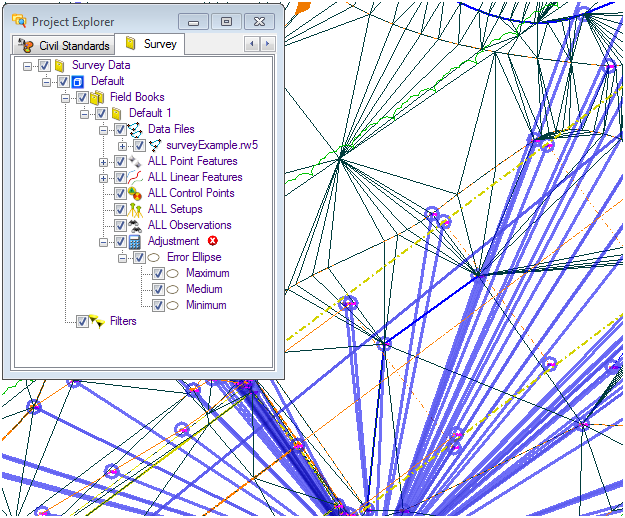Running the Sample Project
Save and export your project. Start Bentley Map with your project workspace. Open the Project Explorer by selecting it from the Survey Processing task menu.
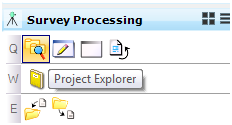
From Windows Explorer, drag and drop the delivered survey data file (surveyExample.rw5) into the Survey tab of the Project Explorer. The survey tools will create a new Field Book, import the data and build a surface. The surface will be created using the active symbology as an actual feature definition is not provided for surfaces.